Recent articles here have taken a look at the popularity of 3D printing. To do 3D printing one first needs a model, which can be difficult to create for novice users or enthusiasts. Many modeling softwares take years to master and even professionals struggle at times to keep up to date with the most cutting edge technologies, so how is a casual users expected to be able to utilize a 3D printer.
Enter 3D Scanning.
Scanning allows for a camera and software to be used in the creation of 3D surfaces. There are many methods and technologies for scanning but most work on a simple principle. If you are able to take multiple images of the same object from various perspectives it is possible to combine the images in a 3D space. Additionally images from the same persepective independently defined lighting can also be used to create a 3D texture map or model of an object. Often this requires an elaborate setup (some of which will soon be reviewed here) but an enterprising research from the University of Georgia has found a way to achieve a decent 3D scan using just an iPhone. Trimensional App blog.
I purchased the app in the app store to try it out. Typically a software package that does something so complex would cost much more but this one is available for $0.99. Great job Apple on convincing developers that this low rate will increase sales. In my case it certainly worked as less than $1 meant it was cheap enough at least to try out for fun, exporting in a 3D format however costs an additional $4.99 with available options of OBJ, STL, and PLY.
All you need to do is step in a dark room and let the phone do the work. The app is designed for an iPhone but on an iPad the 2X function allows for lighting from a larger area and even though it is not the complete edges of the device the result still is reasonable. Below are some of my scans.
For $0.99 the app is useless but fun. The additional $4.99 can provide a decent output to be manipulated in post but do not expect to be building amazing lifelike 3D renderings from the results. Surface structures have a number of issues and inaccuracies and the edges of the models do not have the right geometry (the face result is much flatter than in real life). All in all the function of the application is limited. The time, skill, and effort it would take to clean up the scan make it prohibitely difficult for major commercial uses but certainly some DIYers will find it acceptable for hobby grade projects especially considering the ease of use and overall investment ($5.98).
More elaborate setups for hobbisyts include such items as the DAVID Laserscanner while those looking for an off the shelf commerical grade scanner should look into Konica Minolta, NextEngine, or ZCorp.

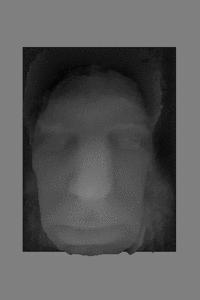
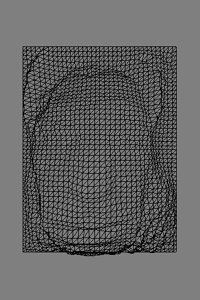
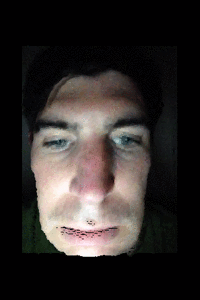
Great, there goes $5.98 of my hard earned money for another too cool and not very usual tool. 😉 (Actually, not really, since I’m not sure this is available on Android).