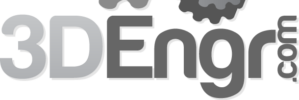One of the ways you could use videos on your website is setting them as backgrounds. This is a good way to grab visitors’ attention and you can use it also to showcase one of the products you have on sale if your site is based on ecommerce. But before you place your videos on your website, you have to optimize them. The videos have to have a format that is supported by HTML5 and should also be of a good size to ensure there are no problems running them. To help you fix videos for web design, here are useful ideas you should try.
Video compression for web design
The first thing you will likely do to ensure your videos are ideal for web design is to compress them. Some files might be too large and when you think about bandwidth limitations it could be a pain to use such video files. Therefore, you need to trim the size to match what your bandwidth allocation can handle. Additionally, large video files are a burden on the client side as one has to wait longer for the file to open. To optimize this kind of file, consider compression as a solution to ensure the size of the video file is ideal for placement on a website.
Converting videos to match HTML5 content requirements
Besides ensuring you have the right size, you also have to optimize the video to match HTML5 content requirements. The video might be in a format that is not supported by HTML5, so you have to check this and ensure the format carried by the file is the most suitable for use on web design. Different browsers will interpret content in different ways, so if you are not using a popular file format it might prove difficult to run your videos on some browsers.
It is recommended you choose MP4 and WebM, which are definitely the most common formats you can use for web. But MP4 could come with licensing issues, so the most bulletproof format that you should consider before you upload your videos to your website is WebM. Choosing the right format means your videos can be read by many browsers. If you are wondering how you can convert videos for web design, log on to http://www.freemake.com/free_video_converter/ for a free video converter that will help you to get the right format.
Additional video optimization options for web design
Besides the two optimization options mentioned above, there are few other things you could to enhance the suitability of the video to work on a website. One of the things you could do is reduce the resolution of the video. Although this is not very recommended, it is most suitable when you are using the video as a background because this is often not what your visitors focus on.
Designing a website to have videos in the background is a good UI strategy, but before you include your videos you have to ensure the content is optimized accordingly. Ensure the video is not too large for the bandwidth allocated, and don’t choose a format that is not widely accepted.
—
This is post from a guest author about optimizing videos for web design. Please comment with your own insights about video optimization.