Form tools are used during the manufacturing process to create unique features on parts. Punched holes, vents, indentions, ribs and plenty of other functional items can all be modeled this way. Typically once a tool is made it is best to design future parts with the same features to eliminate the need for more tools this can reduce time to market and lower the overall tooling costs for new designs. On the software side of things, having a forming tool created eliminates the need to recreate features and sketches.
Form tools are saved as specified files .SLDFTP (Solidworks Forming Tool Part)
The work flow for creating a forming tool goes like this
1. Create the geometry of the forming tool. This should result in a single body.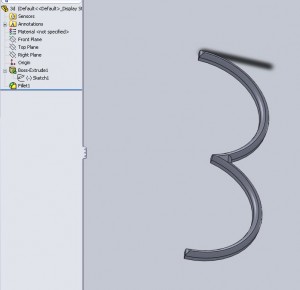
2. Add a “Forming Tool”  feature and define the faces
feature and define the faces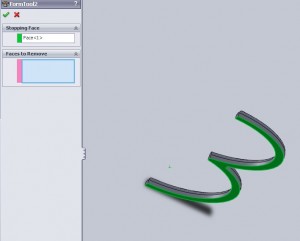
3. Save the file as a Forming Tool (File>Save As>.SLDFTP). This should automatically bring up the folder where forming tools are kept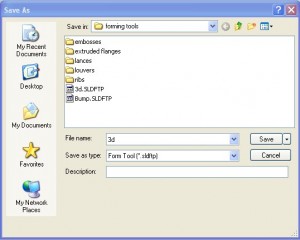
4. Open a new sheet metal part
5. Create all needed features
6. In the right side bar>Design Library navigate to the forming tools folder.
7. Add the form by clicking and dragging from the right side property Manager
8. Position the sketch as necessary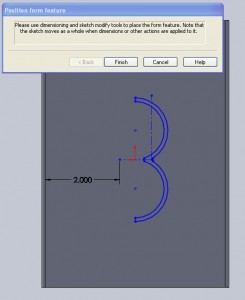 Solidworks already has a few form tools saved in the install files. For a better example of how to work with these tools I suggest trying to add and edit these formed features and tools.
Solidworks already has a few form tools saved in the install files. For a better example of how to work with these tools I suggest trying to add and edit these formed features and tools.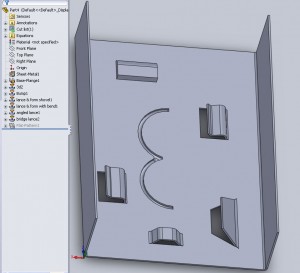
With Solidworks 2010 it is possible to make multi-body sheet metal parts. Below I added the body for the default “Bridge Lance” feature, in red. This is the body used in the .SLDFTP. The sides of the body are denoted as “Faces to remove” in step 2 above. The result can be seen.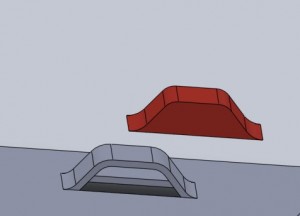
I also found it interesting to note that editing a form tool will NOT edit all of the parts. At least in the test I ran, saving form tools in SW 2010 SP 0.0. The formed items are created based upon the geometry of the tool at the time of creation. If the tool is changed and saved later the changes will not propagate back, rather the feature must be manually edited at each instance. This is likely to improve performance, forming tools are relatively basic and accessing another file to define them is less efficient than simply copying the geometry and features.

Great article on different tools to help in the forming of metal in to different profiles.
I wonder if some day all of this technology will be interconnected. Will this type of software ‘talk’ with roll forming equipment used to form metal in to complex profiles?