Strava is a useful GPS app that is free for the iPhone. Turn it on and it will track you as you run, bike, or walk and then compare results with other Strava users. The result of the tracking is a map that can also be embedded into a website. The default embed option uses an iframe, and has all the relevant Strava data linked. Here is an example:
Sometimes it is useful to have this data outside of Strava. Instead of using the above embed you can manually import the .GPX into Google Classic Maps or Google Earth. Once into another system it is easy to add other segments, combine different routes, add points of interest or generally look at the data without remembering how slowly you walked or ran it.
View Latigo to Kanan Dume in a larger map
Export Strava GPX Data:
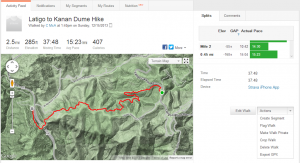 |
| Look for “Export GPS” action option in the bottom right of the Strava Event site. |
Open Strava Data in Google Earth:
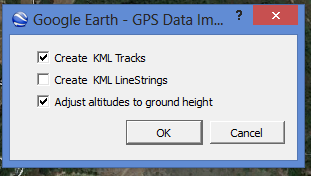 |
| From Google Earth open the new file as exported from Strava |
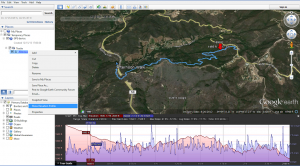 |
| Right click on the event track and select “Show Elevation Profile” to view both elevation and speed profiles. |
Open Strava Data in Google Maps Classic to Embed into Website or Blog:
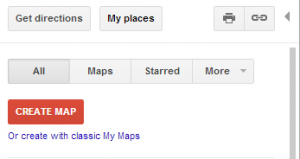 |
| From Google Classic “My Maps” now outdated, select “Create with classic My Maps” |
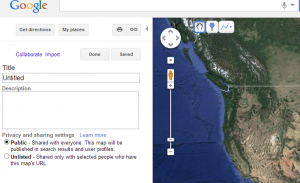 |
| Select Import from the left hand side of the maps |
| Embed Google Maps data |
