Learn SOLIDWORKS certification at your own pace with CSWP tutorials & online training.
This article is a guest post by Jim Lucas
Find the rest of the exam solutions at the CSWP Drawing Overview
So- in this question, you are asked to sort the BOM by Part #. If you are a cheater (like me) this question may cause you some consternation. You may not know how part #s are sorted (especially when they add those dashes in). This makes the manual method very difficult.
On this- go ahead and do it the right way… right click on the table (I usually click in the blue border) and hit “Sort”. Hopefully you can figure it out from there.
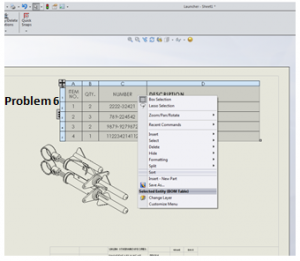 |
| Right click on the table to bring up the selection menu |
 |
| Choose Sort from the selection |
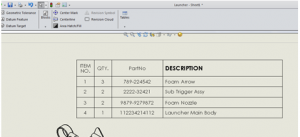 |
| Voila – A quick solve to question 5 |
Jim is a CSWP and on the road to getting his CSWE. He works for HawkRidge Systems, an authorized reseller of SolidWorks. Jim also runs i-elf, a product development consulting company. He can be reached at Jim.Lucas@i-elf.com.

