This guest article about how to pass the CSWP exam is written by Tony Glocker, SolidProfessor CEO.

With a passing rate of only about 75%, taking the SOLIDWORKS CSWP exam is no easy feat for many engineers. And that’s exactly why CSWPs wear their certification like a badge of honor! The tips below will help you improve your speed and accuracy during the exam, but it’s also important to keep in mind that many successful test takers complete hours of guided study to fully prepare before they begin the certification test.
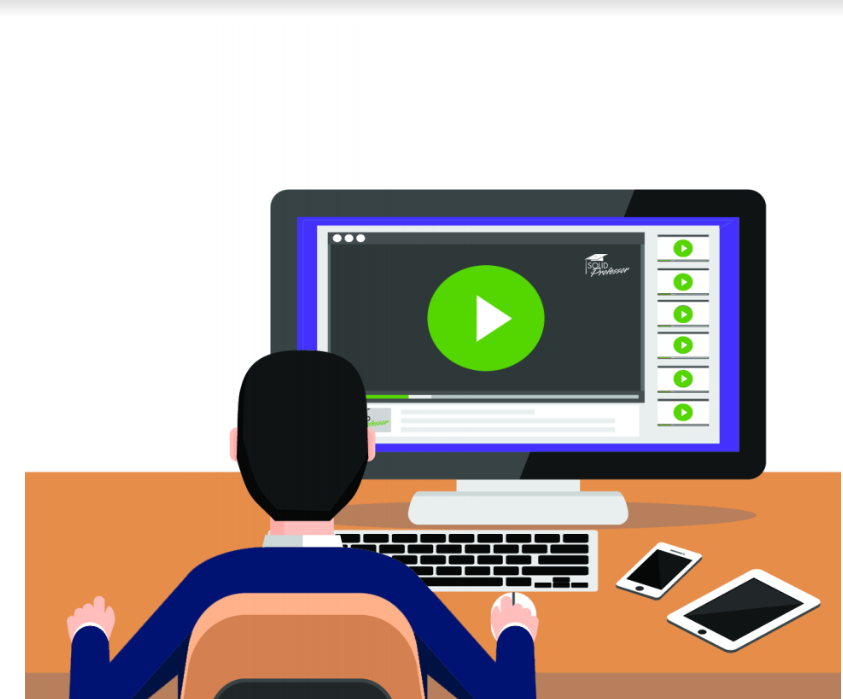
Top test-taking tips that will help you pass the CSWP exam
We spoke with CSWPs to determine the top test-taking tips for increasing efficiency and accuracy so you can pass the CSWP exam the first time. Here are their top 11 tips and tricks to consider while taking the CSWP exam:
- Before you begin modeling, skip ahead. Prior to modeling the initial part or assembly, skip ahead in the exam to see how the part will be updated in upcoming questions. This will give you a better understanding of how to efficiently set up your design intent. Because each question builds on the one before it, this will help ensure you start with the end in mind.
- Spend time on the first model. Every other question builds on the first model, so it’s normal to spend a good portion of your time there. You should be able to move more quickly through each question that follows.
- Use keyboard shortcuts. The easiest way to increase your speed is to use SOLIDWORKS keyboard shortcuts and commit them to memory.
- Use the Measure tool. To quickly find and correct mistakes you might’ve made, use the Measure feature in the Tools bar.
- Set variable values. To easily make adjustments, set variable values by using the Equation Manager.
- Double check the required unit of measurement. Each prompt might require a different unit of measurement in your answer, so read the prompt carefully.
- Find the listed dimensions. Before committing to an answer, verify that you can find all the listed dimensions.
- Work from largest to smallest. If you’re stuck on a problem, work from the largest shapes to the smallest. Don’t get too wrapped up in finding the perfect way to build a model. Once you have an idea, be confident and start modeling.
- Save your models. Save every model for each individual question with unique names so you can find them quickly. Don’t forget to save them frequently so your progress isn’t lost.
- Carefully read the questions and prompts. Thoroughly read each prompt and the associated questions from beginning to end. Don’t assume you know what’s coming. Understanding the expectations from the start will save you time in the long run.
- Write your answers down on a piece of paper. There are a lot of questions on the exam, so keeping track of your answers in another location will help you enter the right value into each field. If you have time at the end of the exam, you can cross-reference the answers you’ve written down with the ones you entered on the computer.
Want even more expert tips? Download the CSWP Exam Preparation Guide for a full list of 34 tips and tricks on how to prepare, practice, and pass the exam.

Another tip is if you get stuck on a question, don’t waste time trying to figure it out. Skip ahead to the next lot of questions and come back to it at the end, use your time wisely.
Great tip! thanks for sharing Duncan
– Tony