Edge flanges are easy ways to create walls with sheet metal. Select an edge flange from the “Insert>Sheet Metal>Edge Flange”.
So it’s easy enough to start a linear edge flange, but how do you know what to make? First let’s look at the call out used on drawings. Drawings for sheet metal parts are needed in a variety of phases but the basic one is the flattened part. The default is a series of variables if you replace ” with <> you’ll get:
“bend-direction” “bend-angle” “bend-radius”
or something like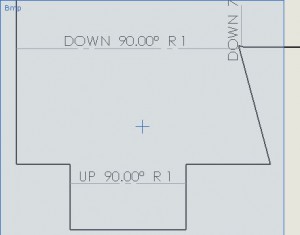
So in the bottom the dashed line denotes where the material needs to be bent UP (bend-direction. The two resultant faces will have a 90deg (bend-angle) angle between them and the bend will have a radius of 1mm (bend-radius). These values are gathered from the Property Manger of the flange feature. Checking the “Use default radius” button will use the radius provided in the “Sheet Metal” feature. 
By just selecting an edge Solidworks will extend a flange along the entire edge for whatever distance is selected in the “Flange Length” section (either blind or up to).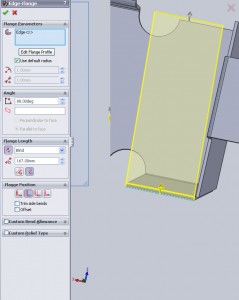 The other portion of the property manager that is intriguing is the “Edit Flange Profile Button”. Select this and a property window appears to show the software is in Sketch mode. Here any sketch features can be used to create the geometry of the flange. Although this should be a closed profile it’s worth noting that this profile does not need to be just a simple rectangle.
The other portion of the property manager that is intriguing is the “Edit Flange Profile Button”. Select this and a property window appears to show the software is in Sketch mode. Here any sketch features can be used to create the geometry of the flange. Although this should be a closed profile it’s worth noting that this profile does not need to be just a simple rectangle. 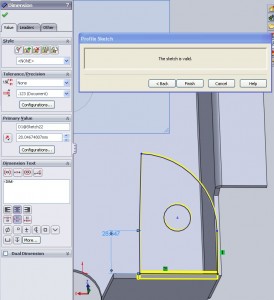
Adding geometry here to avoid additional features also improves performance, sure it isn’t a huge impact for a single feature but propagated through a large assembly these types of little changes can make a significant impact.
Above are the statistics for a rebuild with the hole made as part of the flange sketch. Below is a rebuild with a single closed profile flange sketch and the additional cut (Extrude3).
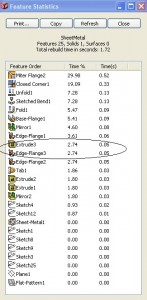
There are more parts to the property manager tab but each of them will be reviewed in later posts. For now I feel confident in identifying and modeling linear edge flanges of varying profiles.
