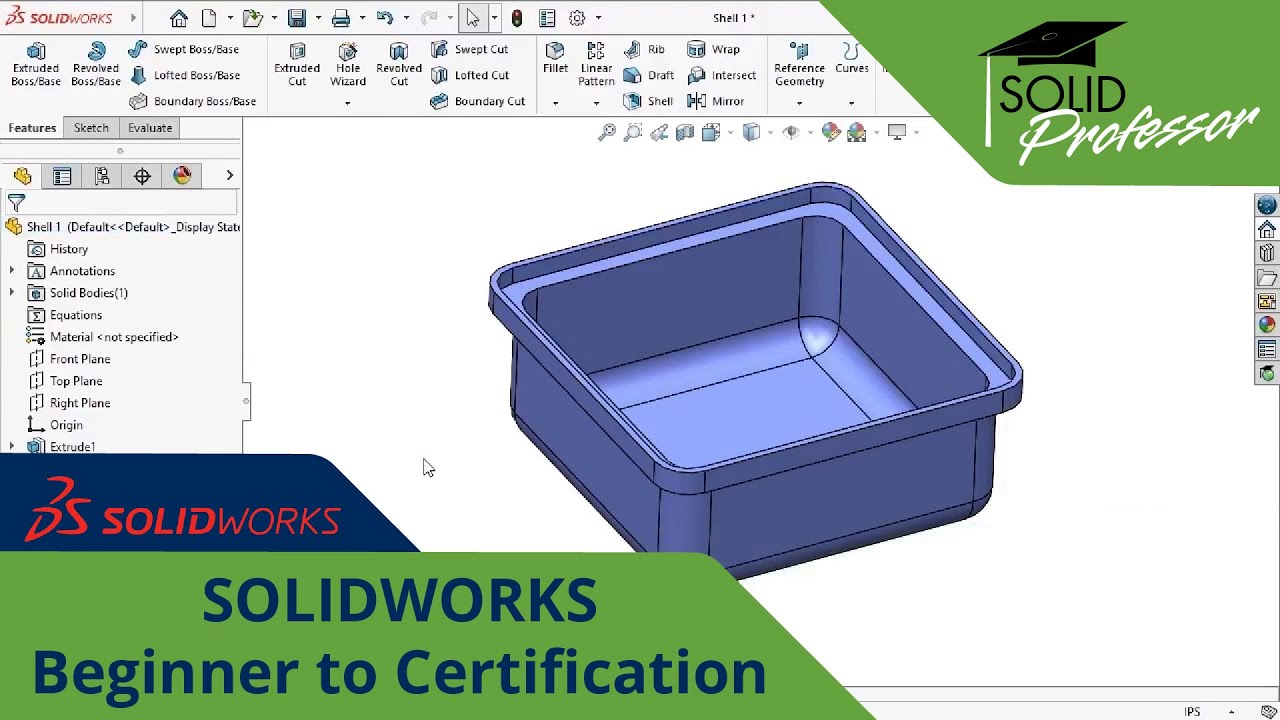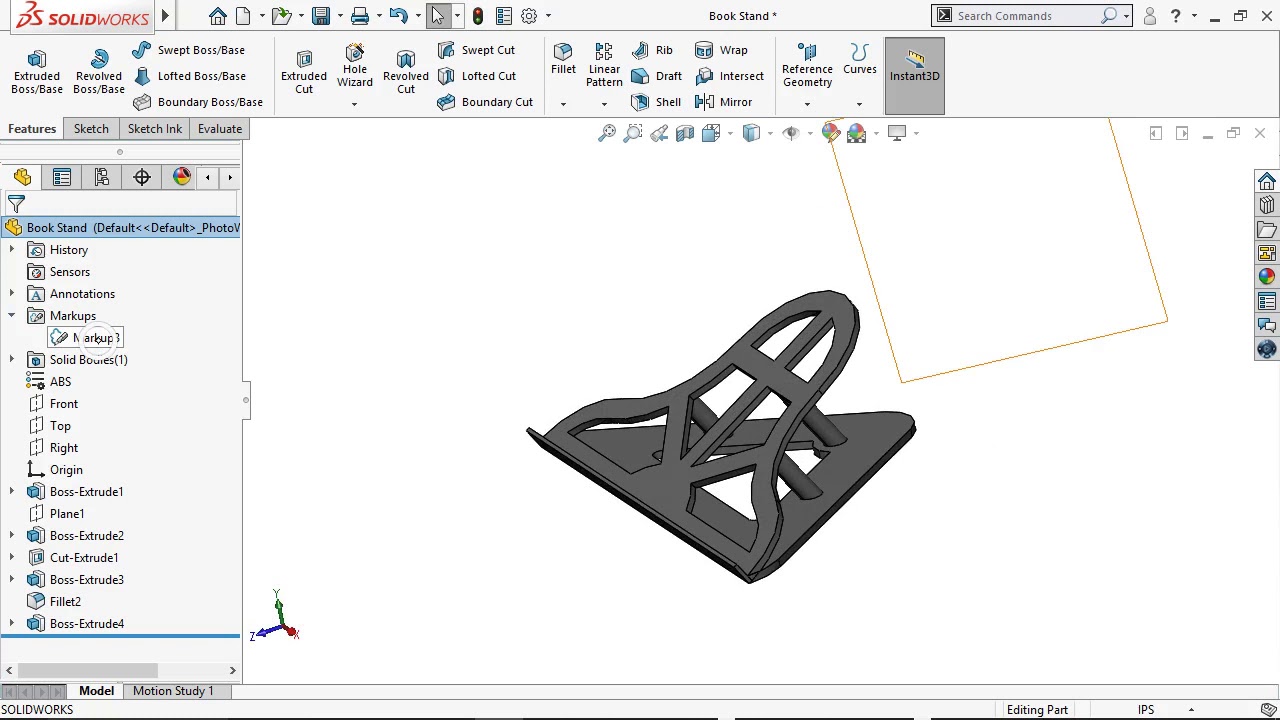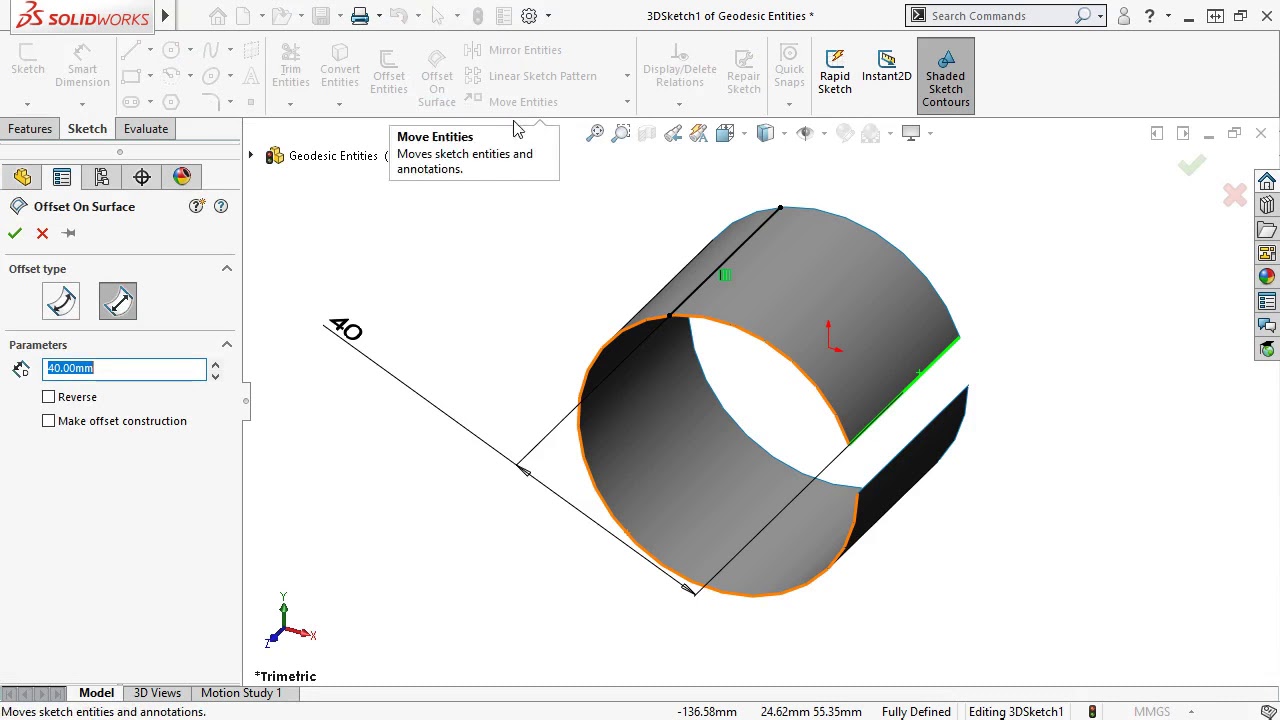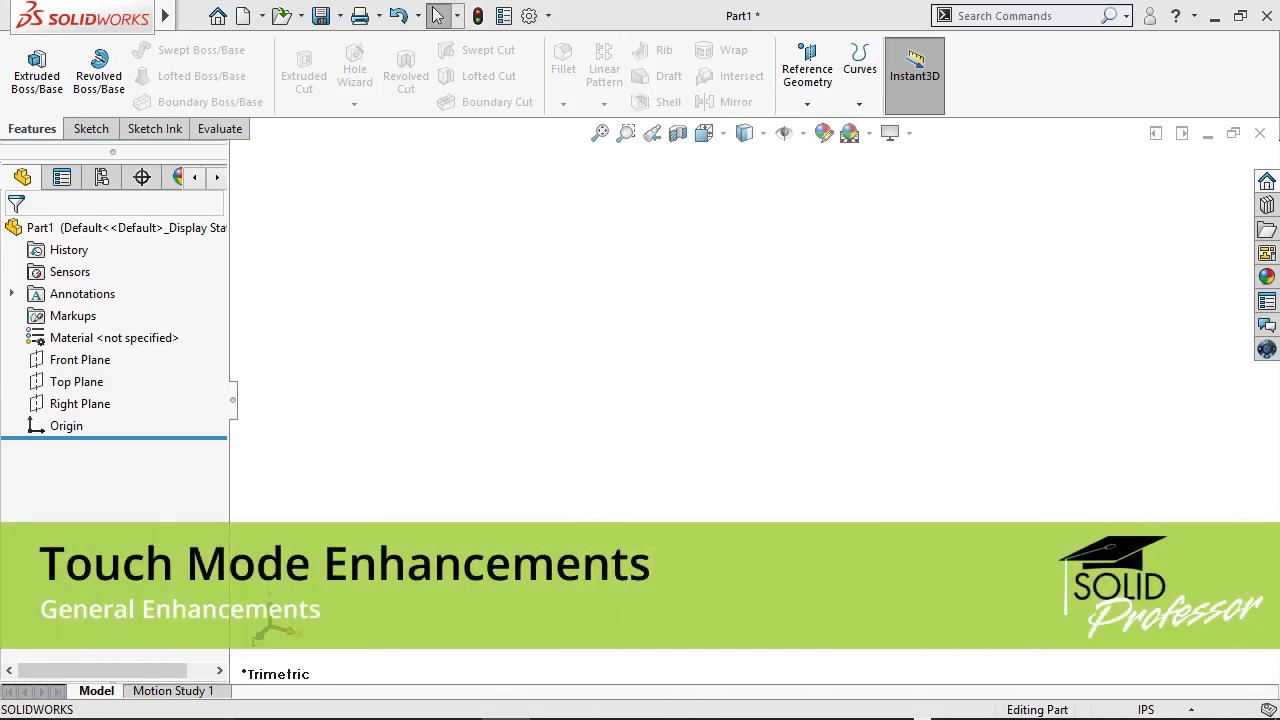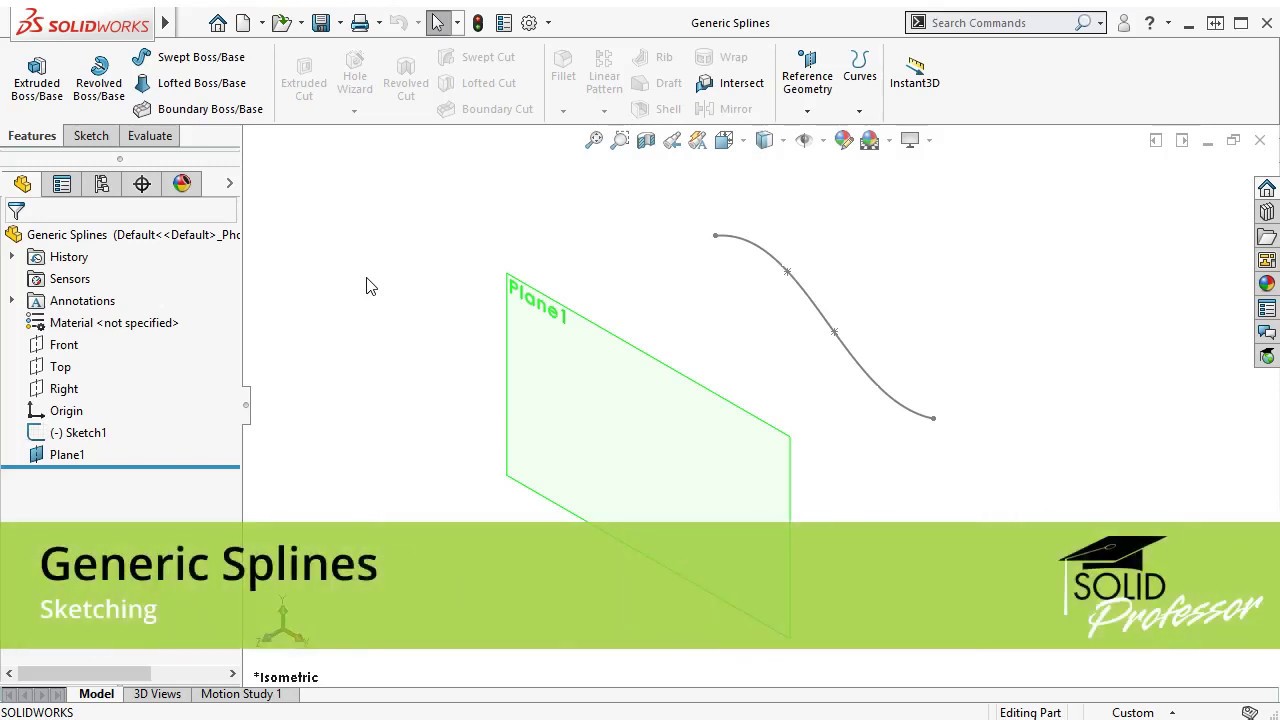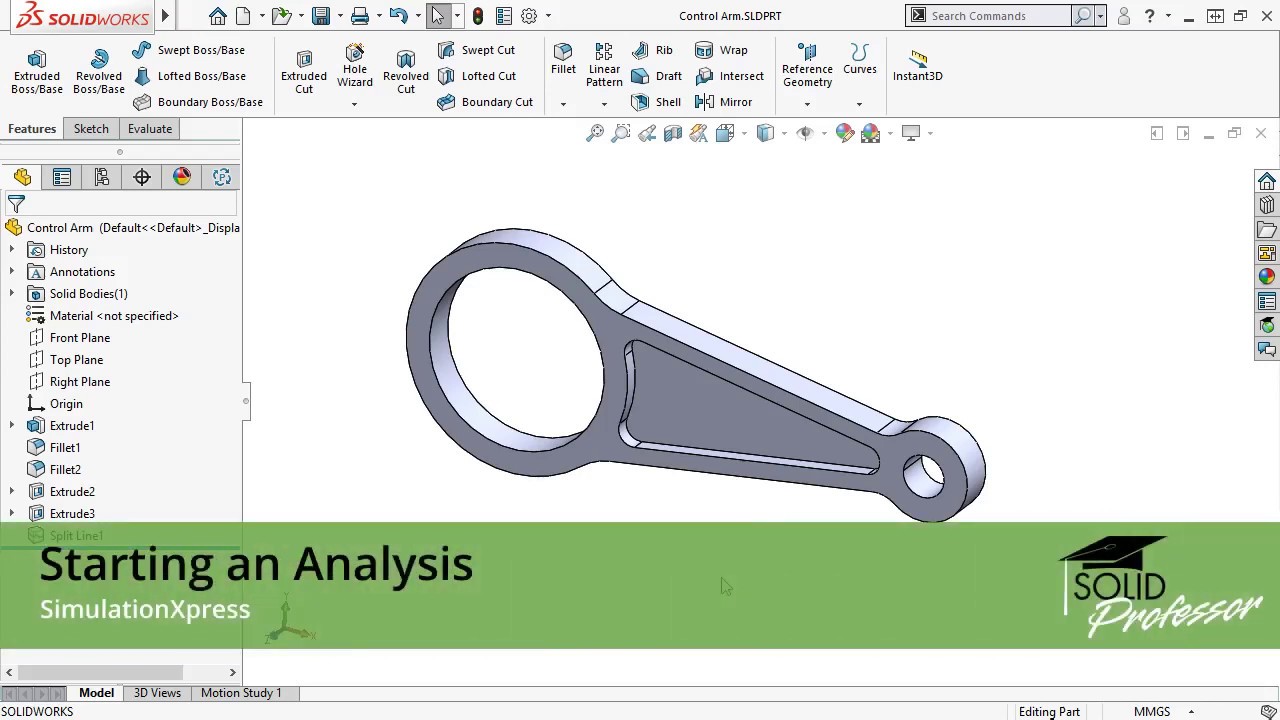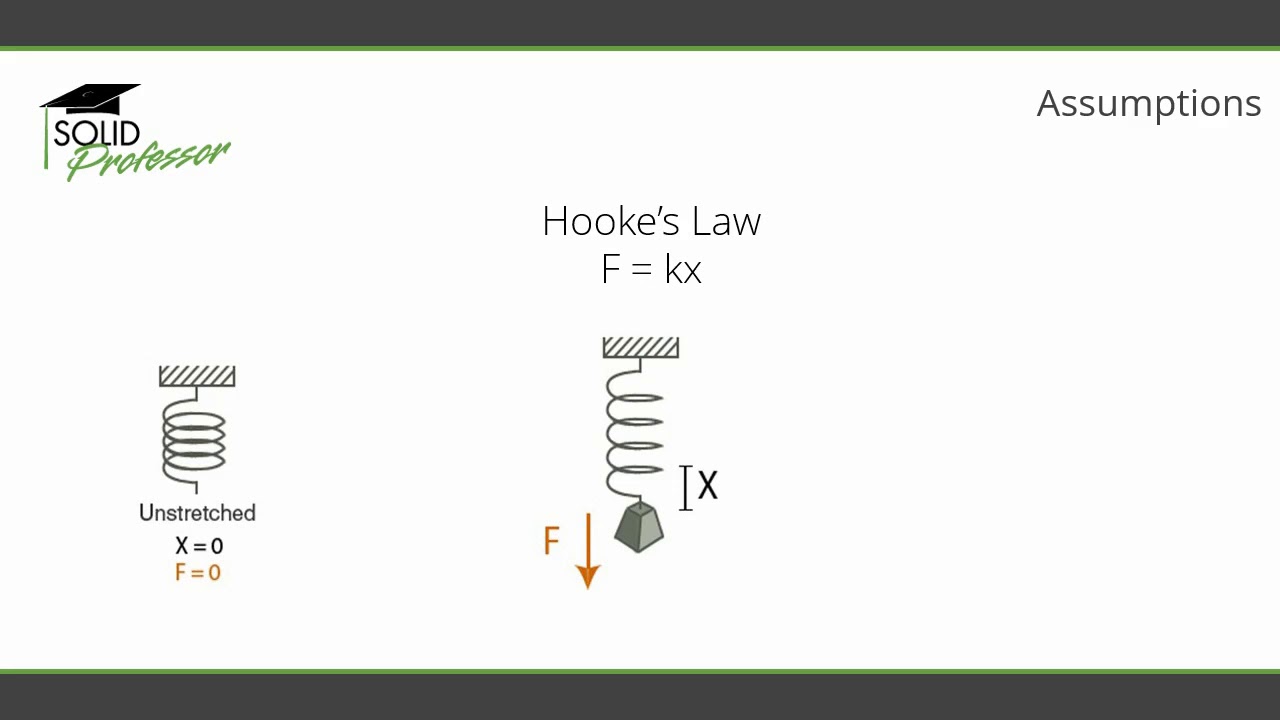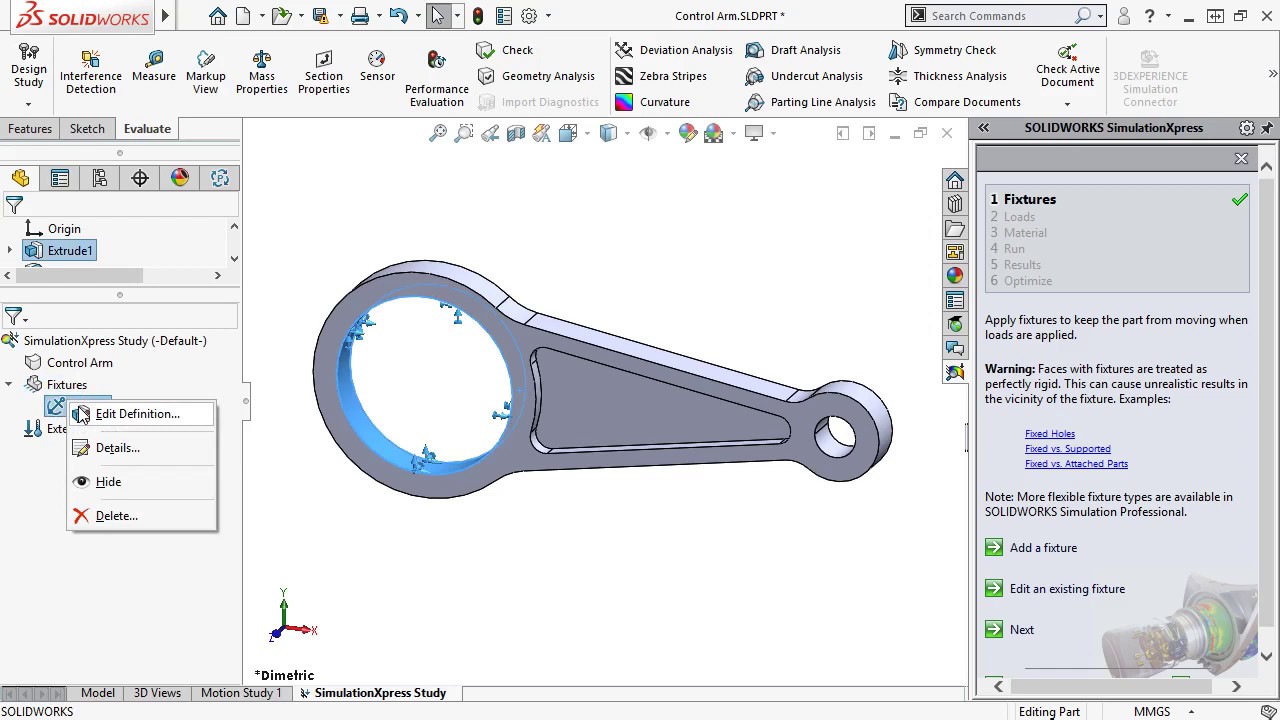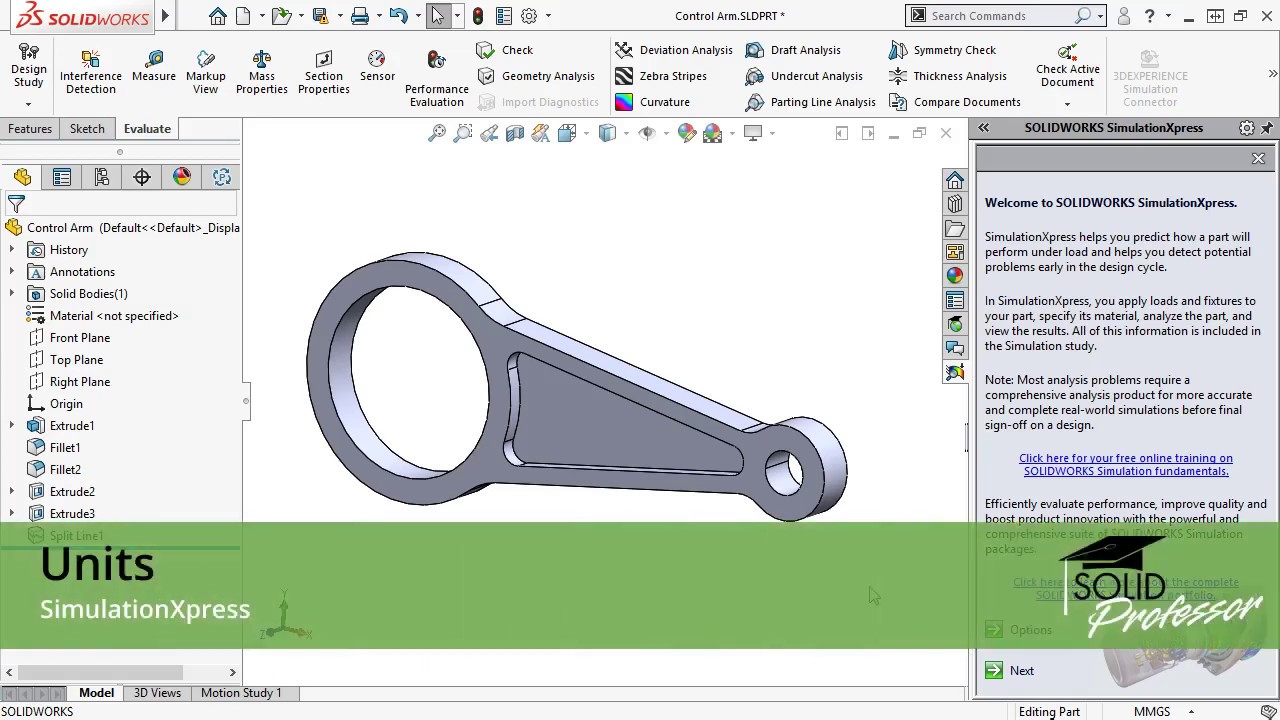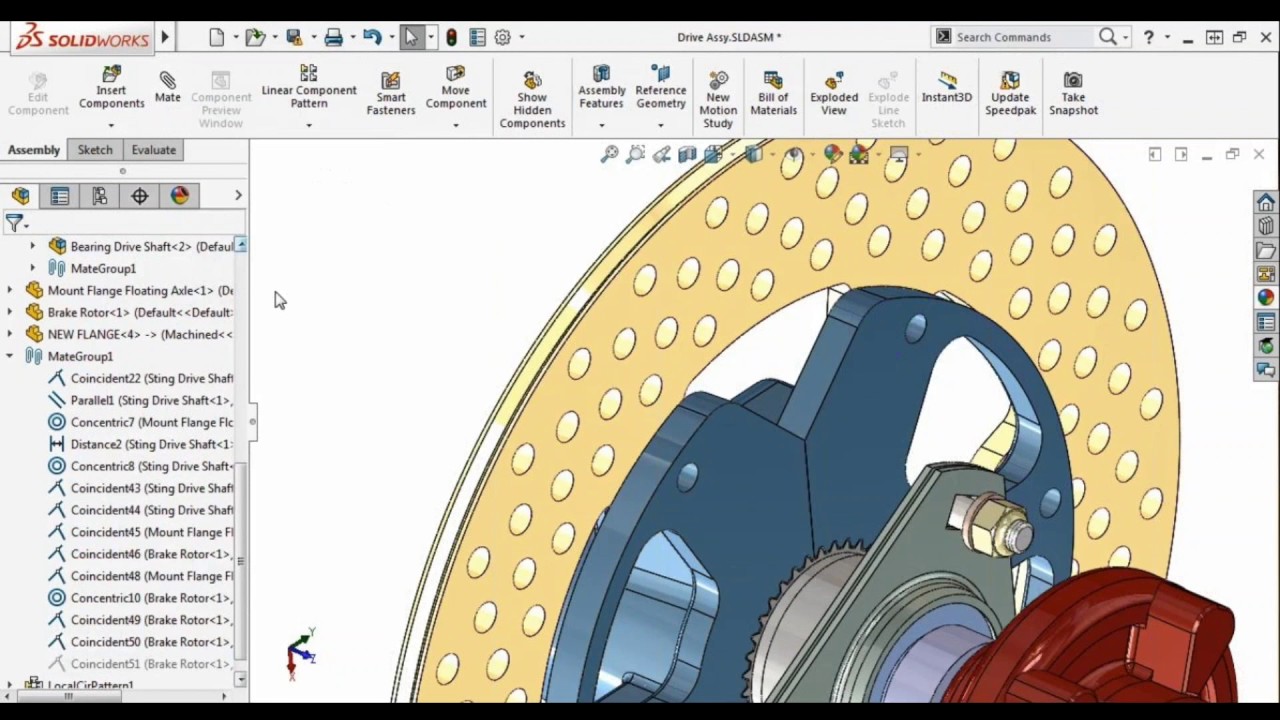SOLIDWORKS Beginner to Certification – Shell (SolidProfessor Video)
This is a video from the SolidProfessor. We’ve partnered with SolidProfessor to offer you a 25% discount on their memberships. You can become a SolidProfessor member for access to full-length SOLIDWORKS Simulation courses, plus 280+ other online SOLIDWORKS courses! 3DEngr.com readers can receive the exclusive discount of 25% off their personal SolidProfessor membership with promo […]
SOLIDWORKS Beginner to Certification – Shell (SolidProfessor Video) Read More »