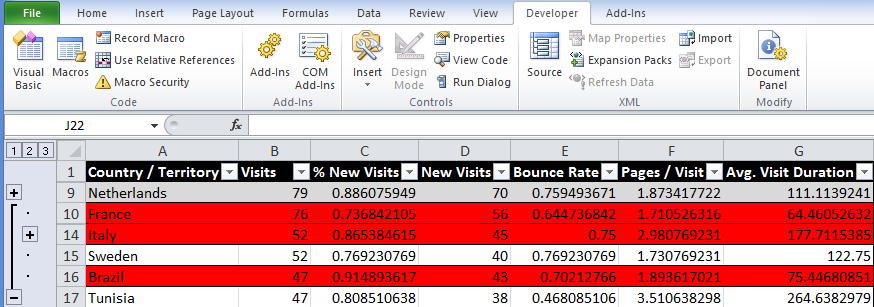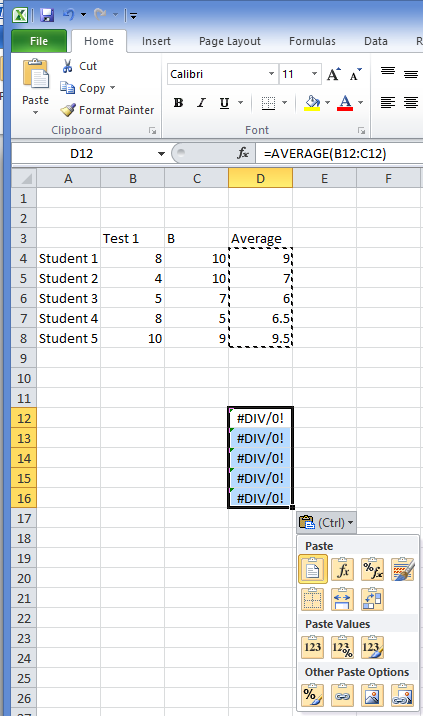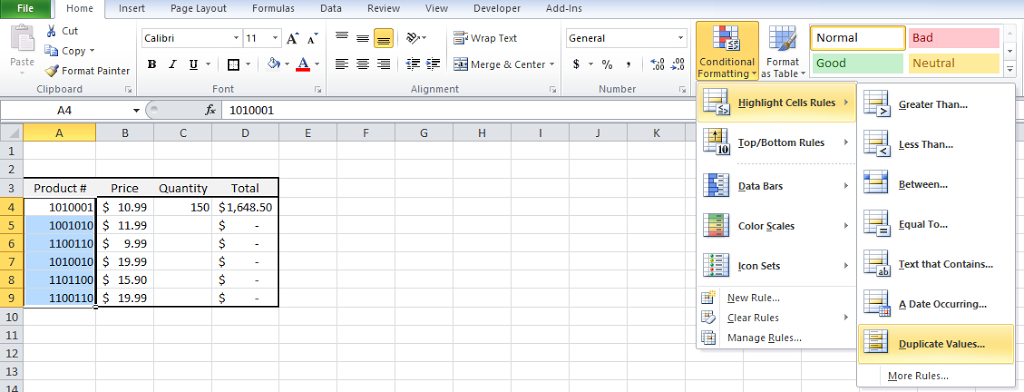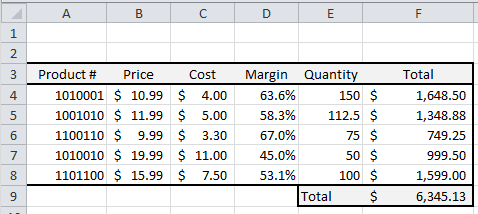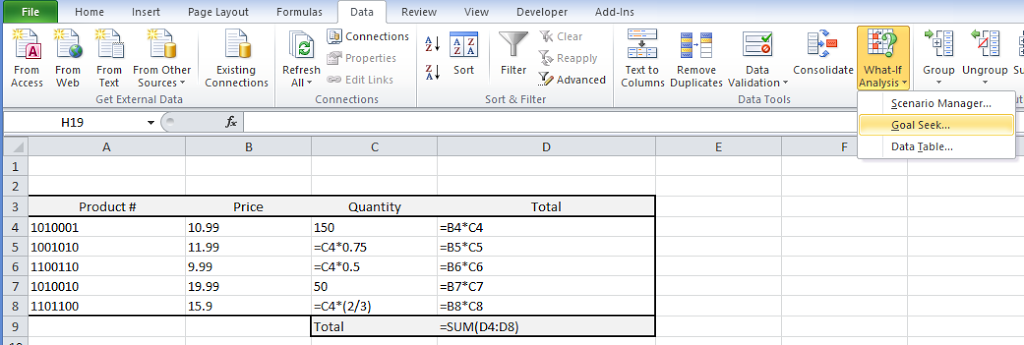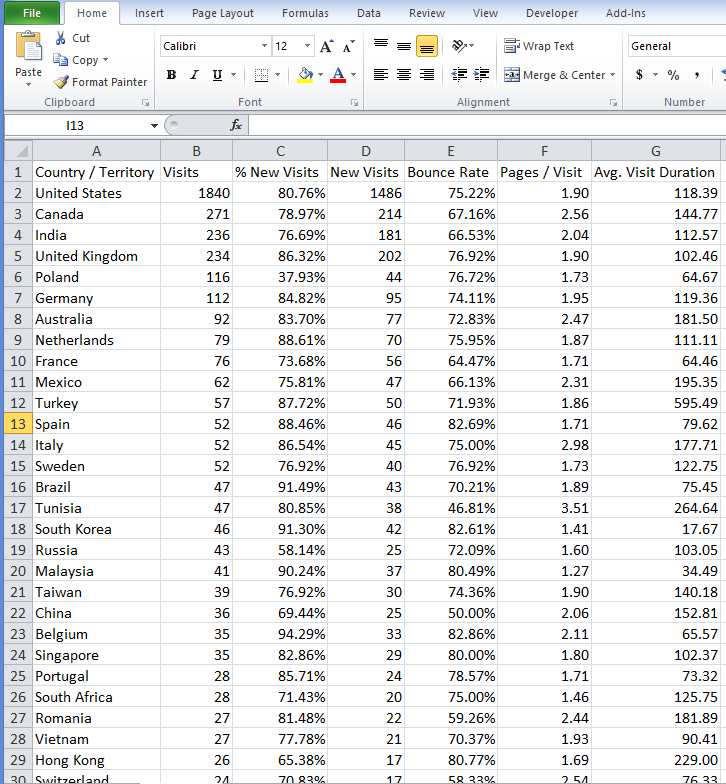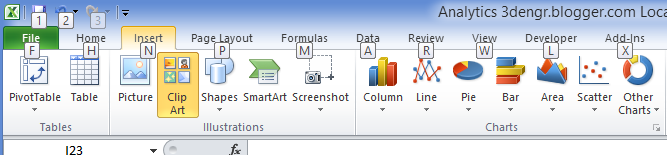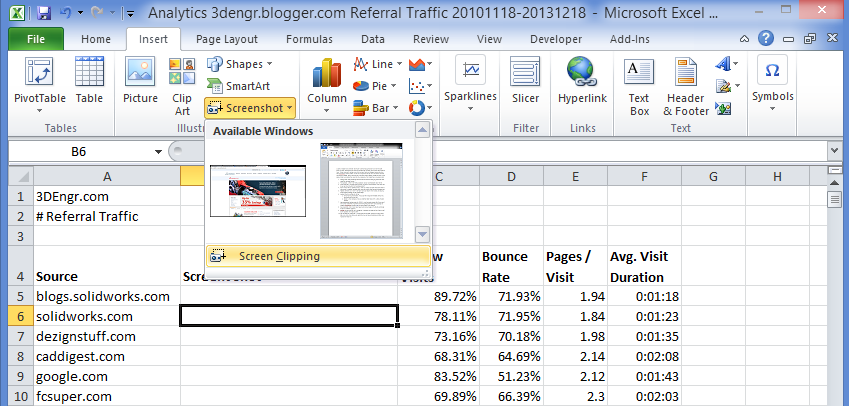Useful Excel Tips and Tricks
As both an engineer and a marketer I have found myself working a great deal in and with Microsoft Excel. Over time I have learned many tricks and workflows that are useful, some of which have saved me hours. The best resource for picking up new tricks has been friends and colleagues because they have […]